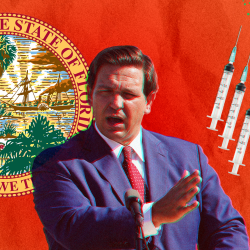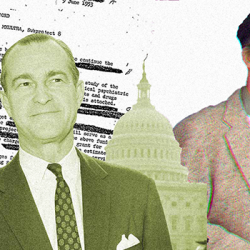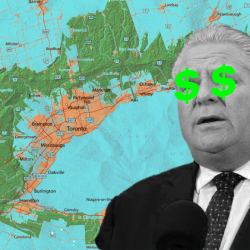Recently, Google unveiled Google Pixel 3a and Pixel 3a XL at the I/O 2019 keynote. Google Camera Timelapse mode is most talked about feature on the new pixel phones. This mode was not present on older Pixel devices before, and Google is now changing that. The tec.h giant now rolled out an update to the Google Camera app bringing the new Time-lapse mode to all existing Pixel phones.
Timelapse mode allows users to take footage at a low frame rate allowing the end result to appear faster hence lapsing.
Google Camera app version 6.2.030 update is now rolling out. Android Police was the first to spot the update. It claims the arrival of feature for the Pixel 3 XL, Pixel 2 XL, and Pixel original smartphone as well. The update should arrive on for you on Google Play. If it doesn’t then you simply have to install it from Google Play by yourself.
you can easily find the new mode in the Google Camera app by clicking on the More option. The Time-lapse mode allows you to pick between multiple speeds going from 1x to 120x.
Also Read: OnePlus 7 Pro Almond Colour Variant Surfaced Online.
Astoundingly, you can compress a 20-minute long video to just 10-second video. Isn’t it amazing? you have to press the recording button once. Afterwards, the progress circle shows you the time elapsed and time left. also, you can choose to pause or stop the video. In addition, you can even alter white balance before recording.
your file will be saved in the Gallery in an MP4 format. Not just that, you will get to see a timelapse indicator on all videos created with the new mode.
If you are unable to find the Google Camera timelapse mode update on Google Play. Then, you can also opt for APK Mirror as an alternative.
if you liked it do drop a heart. ❤️